Panoramic aspect ratio with the GFX50S II
Intrigued by a recent post by Jonas Rask, I picked up my Fujifilm GFX50S II to have a look at my neighbourhood in the panoramic aspect ratio of 65 x 24.
Normally, I really like the native 4 x 3 aspect ration of the GFX cameras. In fact, I tend to crop most of my X-camera photos to that aspect ratio. So seeing the world in the ultra-wide ratio of 65 x 24 was quite a shift for me. A good shift, but everything did look a little strange.



Like the X-camera range, the GFX cameras offer multiple aspect ratios. The GFX adds a few medium-format ratios, such 6 x 7 and 4 x 5. Plus the very wide ratio of 65 x 24, which has an historical precedent, dating back to the Fujifilm TX-1 35mm film camera (which was also sold as the Hasselblad XPan).
A very nice feature of photographing with a modern digital camera is that you see the world in whatever unique colour space and aspect ratio you have selected. In my case, I was using my fav colour film simulation, “Fred Herzog DC 1,” and with the 65 x 24 aspect ratio, I was also seeing the world in that ratio through my viewfinder.
To add to the rendering magic of Fujifilm’s film simulations, I used a legacy Yashica 50mm lens adapted to the GFX. This is as close as I could come to the standard lens for the TX-1, which was a 45mm lens. While Jonas nerds out a bit about focal lengths, trying to find the perfect match to his film camera, I came as close as I could and was very happy with this combination.
The images in this post are the JPEGs produced by the GFX. These photos are essentially finished, cropped and colour processed, when I import them into Lightroom Classic. If I had chosen to use the RAW files, they would have retained the 65 x 24 crop, but the entire 4 x 3 image would still be available. Since I was using this as an exercise in seeing, I only used the JPEGs. I wanted the composition to be made when I shot, not when I processed later.
As you can see from the photos in this post, I prefer to arrange the images in a series of three. I like the story-telling aspect of this arrangement and I find the finished composition very pleasing.
I don’t know if I will find an application of using the 65 x 24 aspect ratio in my work photography, but it has been a good challenge to see the world in a different way.
NB: Sample images captured with the Fujifilm GFX 50S II, fronted with an adapted Yashica ML 50mm f/2 lens. Product shots captured with the X-T5 with the help of a Godox AD200 strobe. Yes, they are cropped to 4 x 3.
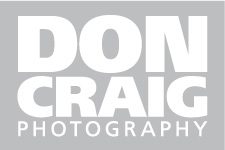












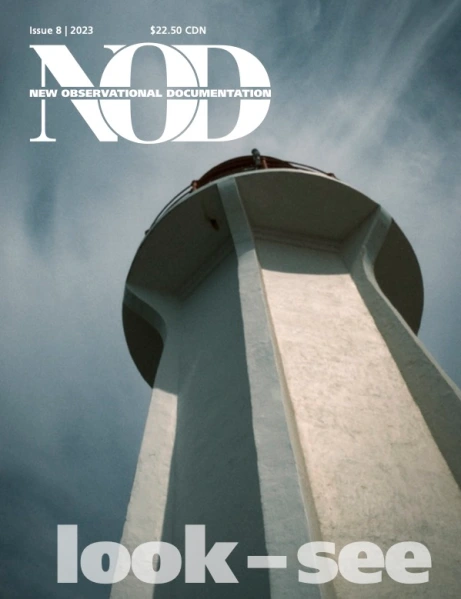
2 responses to “65 x 24”
Maybe that’s another challenge, seeing how this aspect ratio will fit into your work. When shooting for clients I alternate between 4:3 and 16:9, depending on the subject matter. If I want the horizontal look I use 16:9 and try to fill the frame, especially if I don’t need the “top” and “bottom” of a 4:3 image aspect and would be cropping it anyway.
Thanks Jerry, that’s a good idea. Something to think about…
I sometimes use the 16 x 9 aspect ratio too. I just need to push it a bit more to 65 x 24.